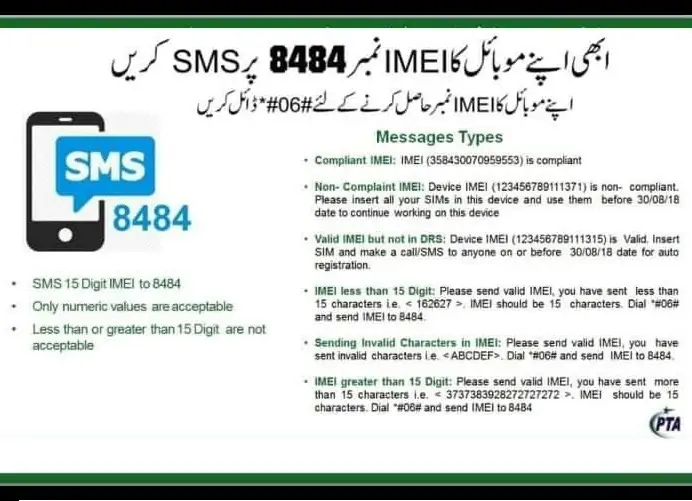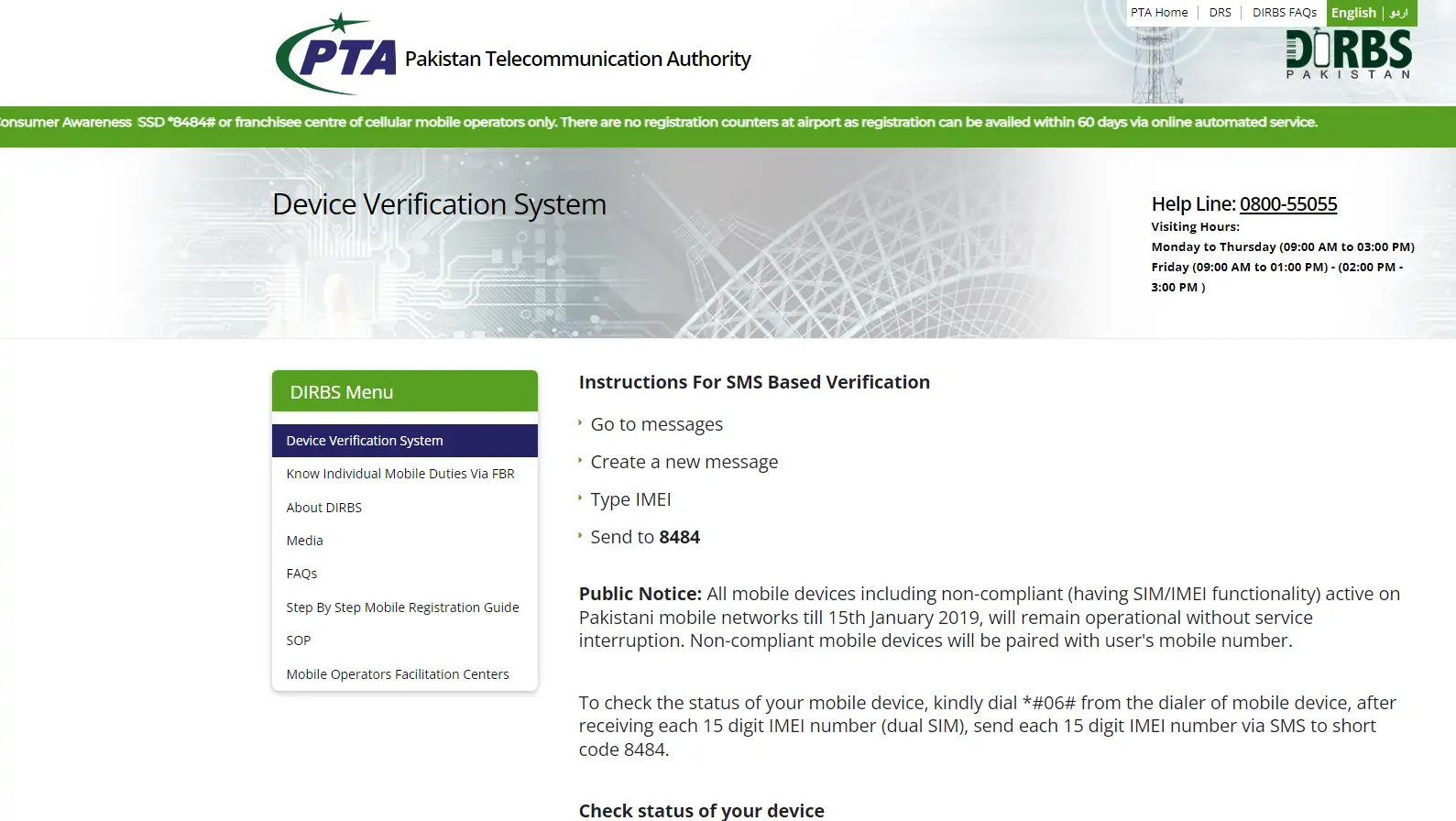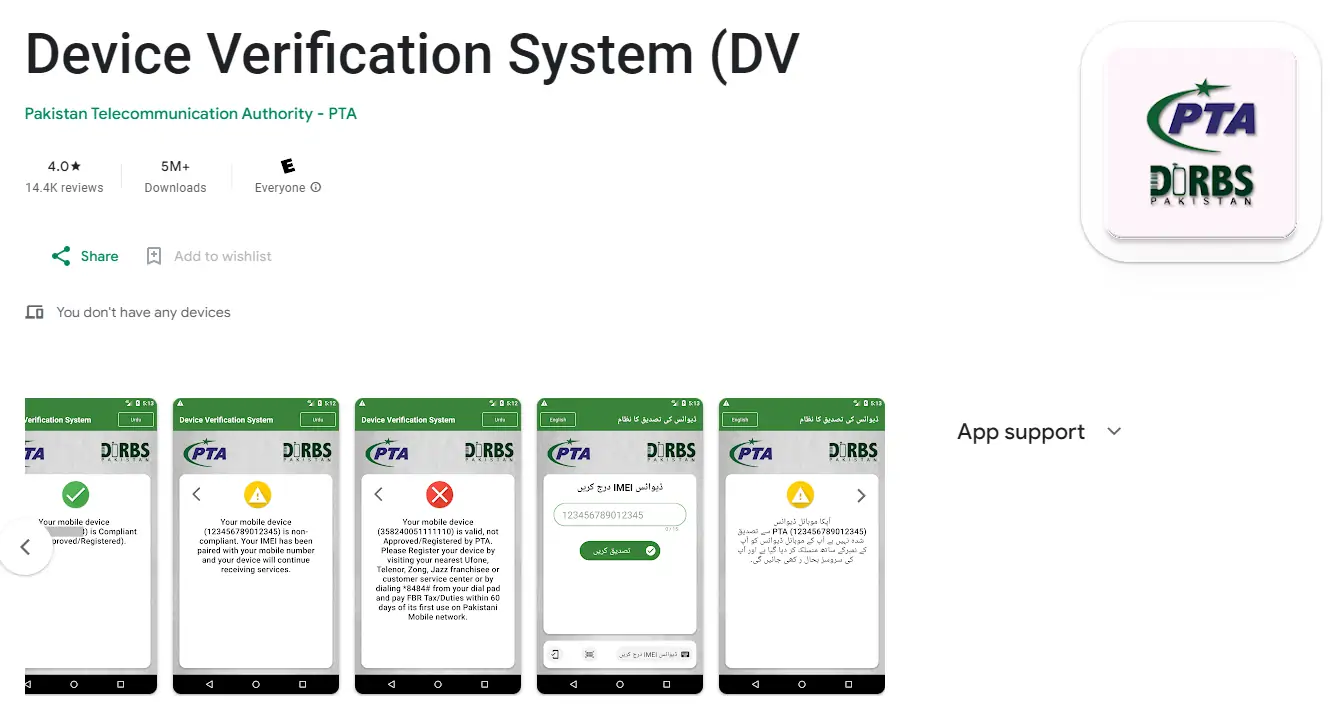Nowadays, guaranteeing the legality and security of your cell phone is very important, especially in districts where regulatory compliance is strictly enforced. The Pakistan Telecommunication Authority (PTA) has rolled out clear rules for clients to authenticate their cell phones, a fundamental step towards working with consistent correspondence and protection against unauthorized use. Here is an easy guide on the most expert way to learn how to verify your cell phone with PTA.
What is PTA Mobile Phone Verification?
PTA Mobile Phone Verification is a system by Pakistan Telecommunication Authority (PTA) to make sure all mobile phones are okay to use in Pakistan. It checks the phone’s special number (IMEI) to see if the phone is real and allowed. This helps stop fake phones and theft. People can check their phone is okay through SMS, PTA website, or DIRBS app. It’s important for using phone without problem in Pakistan.
Ways to Verify Your Mobile Phone with PTA
1. Via SMS
One of the easiest ways to check the registration status of your mobile phone is by sending an SMS. Simply type your device’s IMEI number and send it to 8484. The IMEI (International Mobile Equipment Identity) is a unique code assigned to every mobile phone. You can find this 15-digit number by dialing *#06# from your phone. You will receive an SMS from PTA informing you about the registration status of your device.
2. Through PTA’s Website
Another method to verify your mobile phone is through the PTA’s official website. Follow these steps:
- Visit the PTA’s Device Verification System (DVS) portal.
- Enter your mobile phone’s IMEI number in the provided field.
- Submit the information to check the status of your device.
The website will display whether your device is registered, compliant, or needs registration.
3. DIRBS Mobile Application
PTA has also launched a DIRBS mobile application available for both Android and iOS users. This app allows you to verify your mobile phone’s registration status conveniently. Here’s how to use DIRBS mobile application:
- Download and install the DIRBS app from the Google Play Store or Apple App Store.
- Open the app and enter your mobile phone’s IMEI number.
- Submit the information to see if your device is registered with PTA.
What to Do If Your Mobile Phone is Not Registered?
Assuming you have discovered that your cell phone is not registered with the PTA, you may want to find quick ways to register it. The interaction consists of presenting your gadget’s IMEI number as well as proof of purchase and details of your own identifiable proof to PTA through their site or by visiting customer service center. There may be an expense depending on the value of the gadget and the ongoing tax strategy.
Related articles:
- PTA Guide For International Passengers Carrying Mobile Phones to Pakistan
- How to Find iPhone’s Second SIM IMEI to Register it with PTA?
- How to Use an iPhone without Paying PTA Taxes?
Conclusion
Verifying your cell phone with PTA is a straightforward cycle that plays an important role in guaranteeing the safety and legitimacy of cell phone use in Pakistan. By following the simple advances made above, you can guarantee that your device complies with the country’s telecommunications guidelines. Keep in mind, the use of an unregistered or tampered cell phone may result in aid interference and potentially legal consequences. Thus, it’s advisable to check and register your mobile device with the PTA as soon as possible to enjoy uninterrupted service and increase the security and integrity of Pakistan’s telecommunications framework.