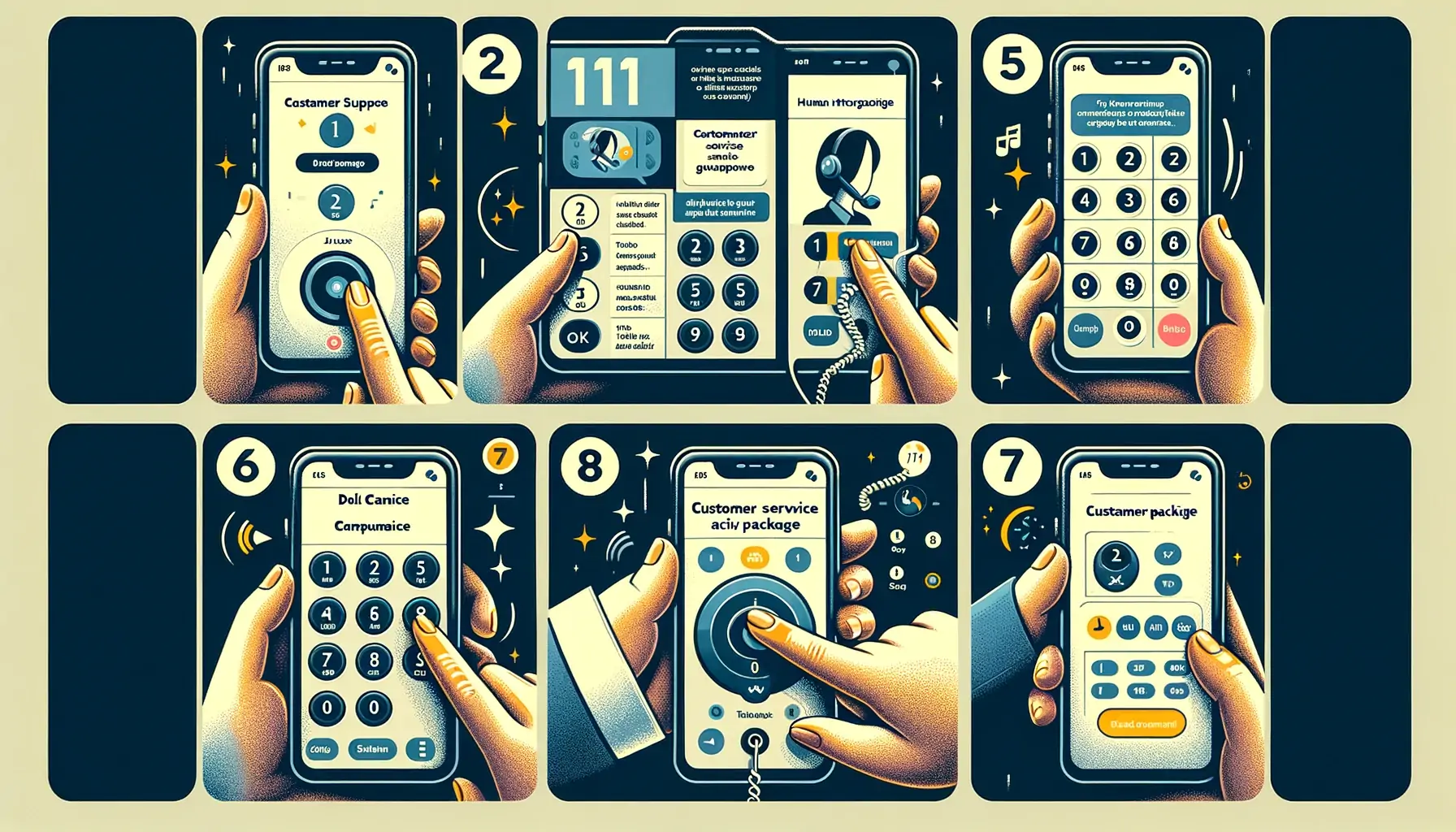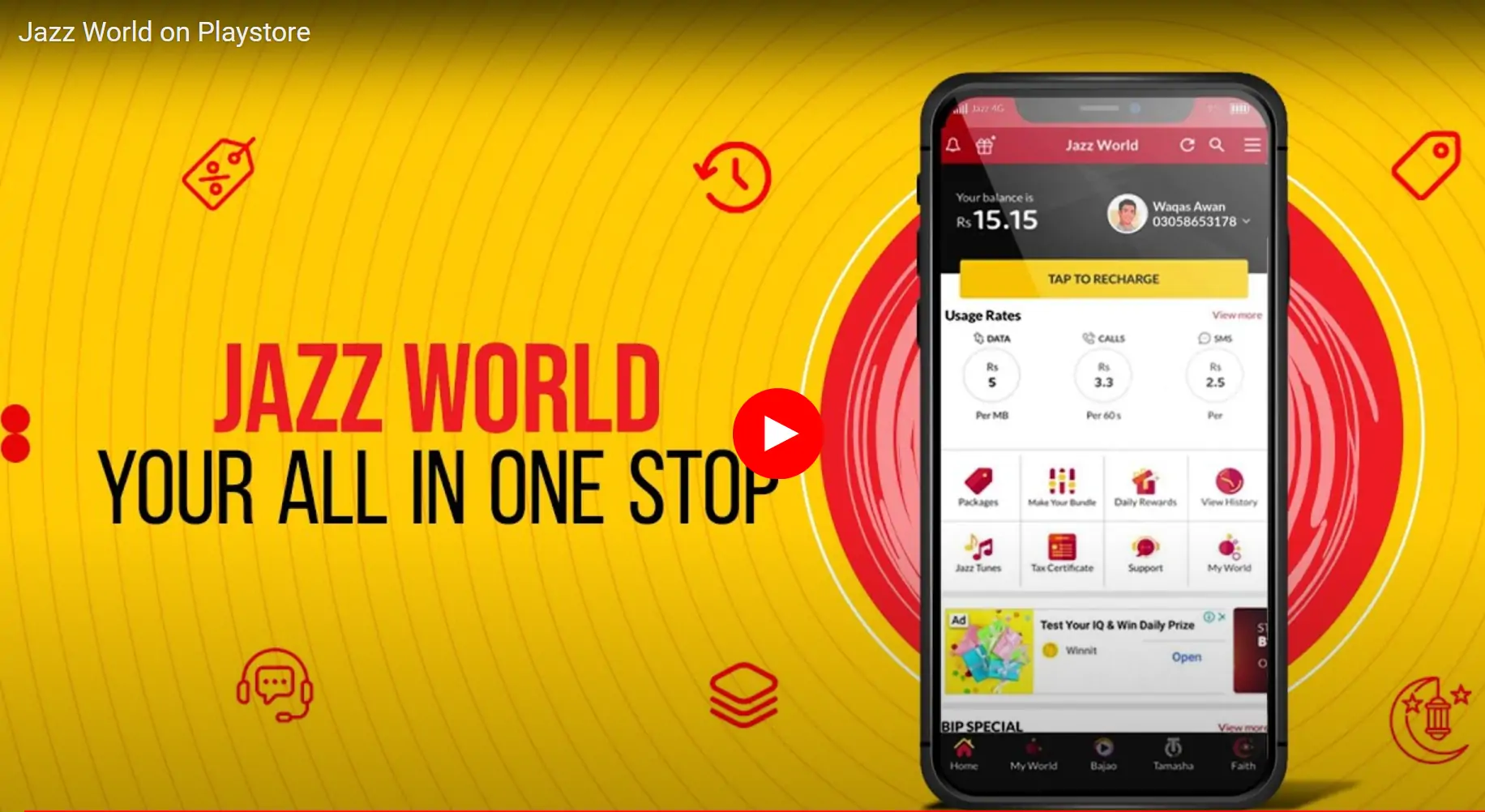Jazz, Pakistan’s leading telecom service provider, offers a variety of jazz packages to its customers. With the frequent changes in packages, it’s important to keep track of the one you’re currently using. This article provides a detailed explanation of how to check the active package on your Jazz SIM.
Methods to Check Your Active Jazz Package
Method 1: Via SMS
-
Prepare to Send the SMS:
- Open the messaging app on your mobile phone.
- Create a new message.
- Leave the message body empty; you do not need to type anything.
-
Send the SMS:
- Address the SMS to the number 3838. This is the designated shortcode provided by Jazz for service inquiries.
- Send the empty SMS to this number.
-
Wait for the Response:
- After sending the SMS, wait for a response from Jazz.
- This usually takes a few seconds, but sometimes it may take a few minutes, especially if the network is busy.
-
Review the Details:
- You will receive a text message in response.
- This message will contain the details of your active package. It typically includes the name of the package, the services included (such as minutes, SMS, and data), and the expiration date.
-
Further Assistance:
- If the SMS does not provide all the details you need, or if you have questions about the package, you can contact Jazz customer service for more information.
Points to Remember:
- This service is free of charge, but standard SMS rates may apply if you are roaming or using this service from another network.
- The response SMS will only provide information about the active package. If you have multiple services or add-ons, you may need to check them separately.
- Ensure that you are sending the SMS from the Jazz SIM about which you are inquiring to avoid any confusion or errors.
Checking your active Jazz package via SMS is a simple and efficient process. It’s designed for quick access to your subscription details without the need for an internet connection or a smartphone app. By following the above steps, you can stay informed about your current package and manage your mobile usage accordingly.
Note: The process and the shortcode (3838) are based on the latest available information and are subject to change. For the most accurate and updated instructions, always refer to Jazz’s official communications or customer service.
Method 2: Via Call
-
Dial the Helpline:
- Start by dialing 111 from your Jazz SIM. This is the customer support helpline for Jazz subscribers.
-
Language Selection:
- Once connected, you’ll be prompted to choose your preferred language. This is usually done by pressing the corresponding number on your phone’s keypad.
-
Navigate the Voice Menu:
- After selecting your language, listen carefully to the voice menu options. There will typically be an option to hear details about your current package or plan.
- Follow the voice prompts to navigate to the package information section. This may involve pressing a series of numbers as instructed.
-
Speak to a Customer Service Representative:
- If the voice menu does not provide an option to check your active package, or if you prefer human interaction, you can opt to speak with a customer service representative.
- To reach a representative, you might need to press a specific number, often ‘0’ or another designated number.
-
Receive Your Package Details:
- Once connected to a representative, they will verify your identity for security purposes.
- After verification, ask the representative to provide you with the details of your active package.
- The representative will inform you about your current active package, including all the benefits and the expiration date.
Important Considerations:
- Call Charges: Be aware that calling the helpline may incur charges, especially if you’re calling from a number that’s not on the Jazz network.
- Working Hours: Customer service may have specific working hours, so make sure to call during the time they are available.
- Verification: Have your personal information ready for verification purposes. This may include your CNIC number, your mother’s maiden name, or the answer to a security question you set up when you registered your SIM.
Calling Jazz’s customer service is a reliable way to check your active package, especially if you need additional assistance or have specific questions about your plan. It provides a direct line to help and personalized service, ensuring you have all the information you need about your mobile package.
Note: The process described here is based on standard procedures and may be updated or changed by Jazz. For the most current information, always refer to the official Jazz website or their customer service directly.
Additional Information:
- Checking Data Usage: If you’re using a data package and want to check the remaining MBs, you can usually dial a specific code provided by Jazz for that package. For example, to check the remaining MBs in the Jazz monthly supreme package, you would dial *200*02#.
- Changing Your Package: If you find that your current package doesn’t suit your needs, you can change it by following the instructions provided by Jazz for package migration.
- Customer Support: For any issues or further inquiries, Jazz’s customer support is available through their helpline, and they can provide detailed information about all the services and packages active on your SIM.
You may also like to read:
Conclusion
Keeping track of your active package on Jazz is essential to ensure you’re getting the most out of your mobile services. Whether you prefer the simplicity of an SMS, the direct approach of a call, or the comprehensive features of the Jazz World app, you have multiple convenient options to stay informed about your package details. Always remember to check for the latest procedures on the official Jazz website or through their customer support to get the most accurate information.