Screen recording on an iPhone is a straightforward process, designed to capture everything happening on your screen with ease. To start, simply access the Control Center and tap the record button; a countdown then begins, giving you a moment to prepare. The recording captures both visual and audio components, and can be stopped by re-visiting the Control Center. Once finished, the recording is conveniently saved in the Photos app, ready for viewing, editing, or sharing.
Best Screen Recording Apps For iPhone
When selecting the best screen recording apps for iPhone, users typically look for features like ease of use, editing capabilities, and the ability to record with high-quality audio and video. Ideal apps often offer customizable settings such as resolution adjustments, frame rate options, and the choice to record with or without a microphone. Additionally, seamless integration with iOS and efficient file sharing options are crucial for a smooth user experience. These apps are designed to cater to a variety of needs, from creating tutorials to capturing gameplay, making them versatile tools for iPhone users.
Free Screen Recording Apps
Free screen recording apps offer a variety of functionalities to capture and record the content of your computer or mobile screen. These tools are essential for creating tutorials, presentations, or even recording gameplay. With features like audio recording, customizable screen area selection, and video editing capabilities, they cater to both professional and casual users. Moreover, many of these apps support different file formats and resolutions, making them versatile for various uses. Their user-friendly interfaces and no-cost availability make them accessible to a broad audience.
1. Screen Recorder: The recording
Video Record with Face Cam app

2023-12-10
3.7(2.3K Ratings Ratings)
Free Offers In-App Purchases
English, Arabic, Catalan, Croatian
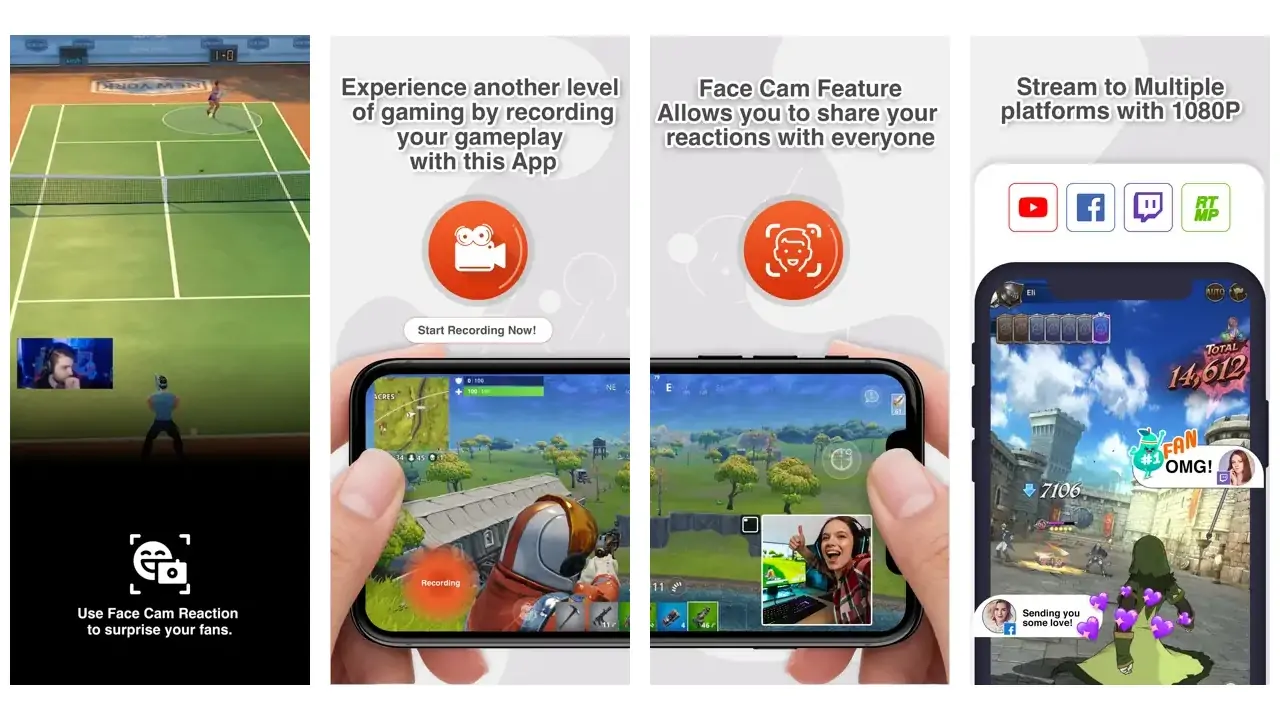
Screen Recorder: The Recording is a user-friendly screen recorder app for iPhone that offers seamless recording of your device’s screen with high-quality output. Designed for both professionals and casual users, this application allows you to capture everything from live streams to gameplay, making it ideal for tutorials, presentations, or personal use. Its intuitive interface, coupled with versatile features, makes it a go-to choice for iPhone users seeking a reliable screen recording solution.
2. DU Recorder – Screen Recorder
Record and Livestream Screen

2023-08-10
4.4 (56.8K Ratings)
Free Offers In-App Purchases
English, Arabic, Czech, Dutch
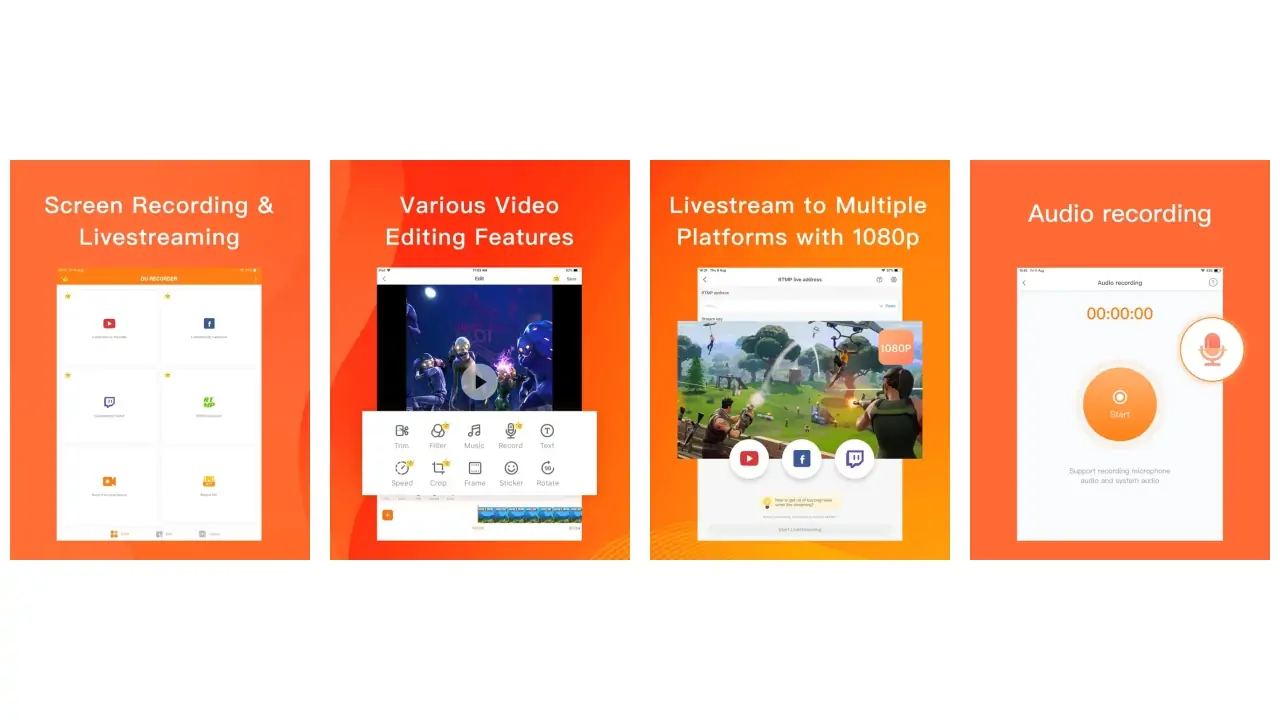
DU Recorder, renowned as one of the best free screen recorders for iOS, offers a seamless user experience for capturing high-quality screen videos. This versatile app not only records screen activity but also includes video editing tools and live streaming features. Its intuitive interface makes it a top choice for gamers, educators, and content creators seeking a reliable and multifunctional recording solution on their iOS devices. With DU Recorder, capturing and sharing screen content has never been easier.
3. Record it! :: Screen Recorder
Reaction Cam,Face Cam,Editor

2023-11-21
4.6 (359.5K Ratings)
Free Offers In-App Purchases
English, Spanish
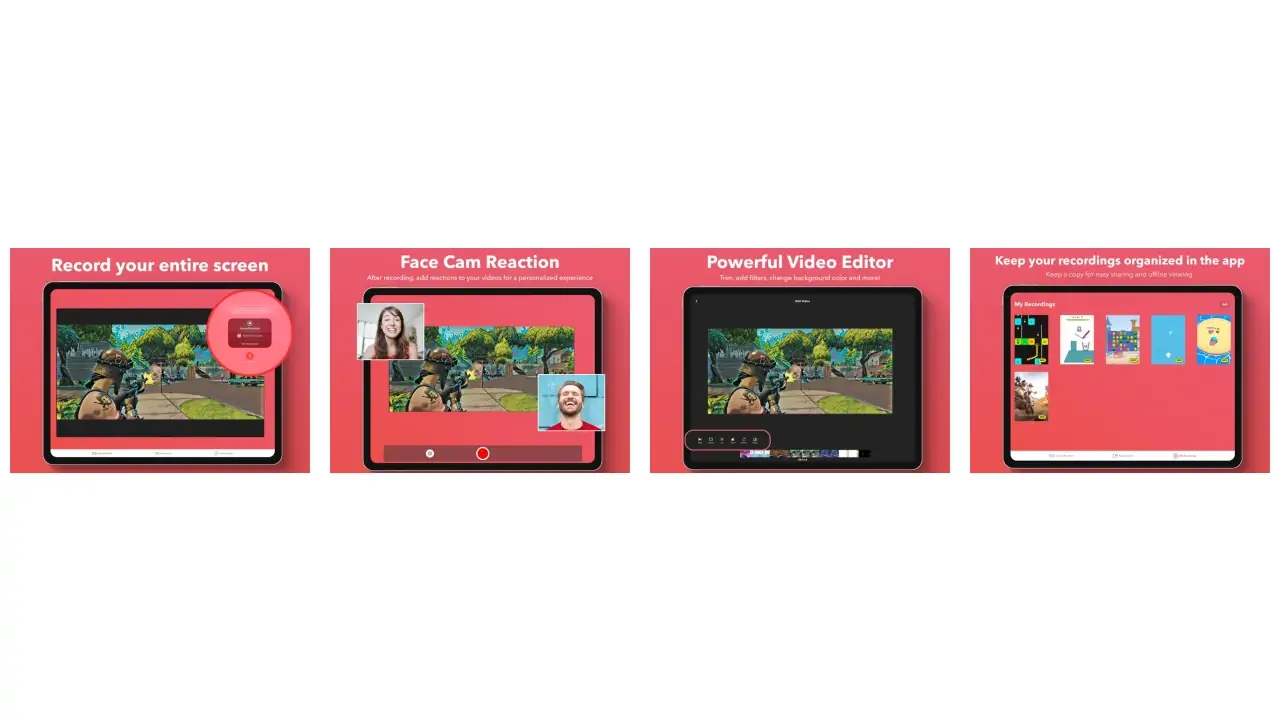
Record it! :: Screen Recorder stands out among screen recording apps for iPhone, offering an intuitive and efficient solution for capturing on-screen activities. This application is designed with simplicity in mind, allowing users to record their gameplay, tutorials, or any other screen activity with ease. Its user-friendly interface makes it accessible for both beginners and experienced users, ensuring a smooth recording experience on iPhones. Whether for professional presentations or personal use, “Record it!” delivers high-quality screen recordings with minimal effort.
4. Screen Recorder for iPhone
Face Cam Reaction Video Editor

2023-11-14
4.6 (5.3K Ratings)
Free Offers In-App Purchases
English, German, Japanese, Korean
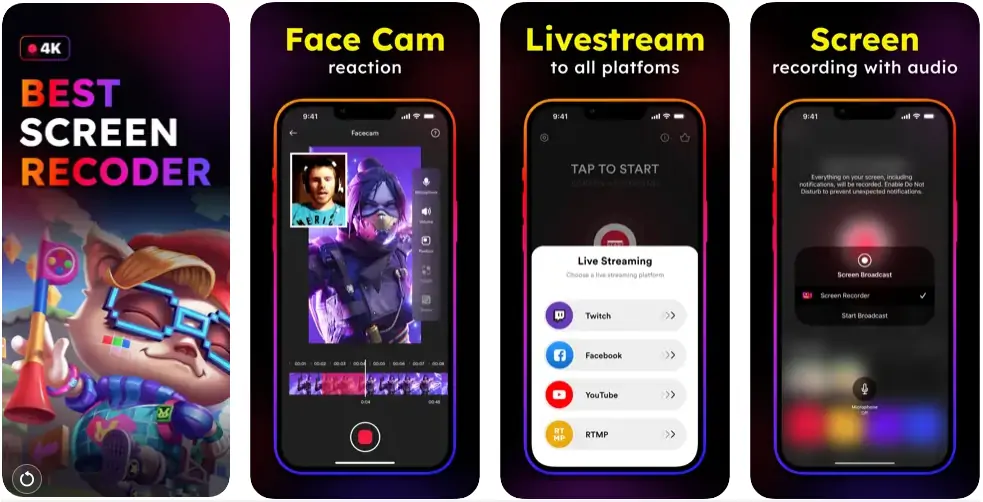
The best screen recorder for iOS, specifically designed for iPhone users, offers an intuitive and efficient solution for capturing high-quality screen recordings. Its user-friendly interface allows for seamless navigation, making it ideal for both beginners and professionals. With features like microphone audio inclusion, in-app video editing, and various resolution options, it stands out as a top choice for content creators and casual users alike. This app ensures that capturing and sharing your iPhone screen is a hassle-free experience, solidifying its status as the best screen recorder for iOS devices.
5. Screen Recorder: Go Record
Face Cam Reaction Video Editor

2023-11-14
4.5 (87.4K Ratings)
Free Offers In-App Purchases
English
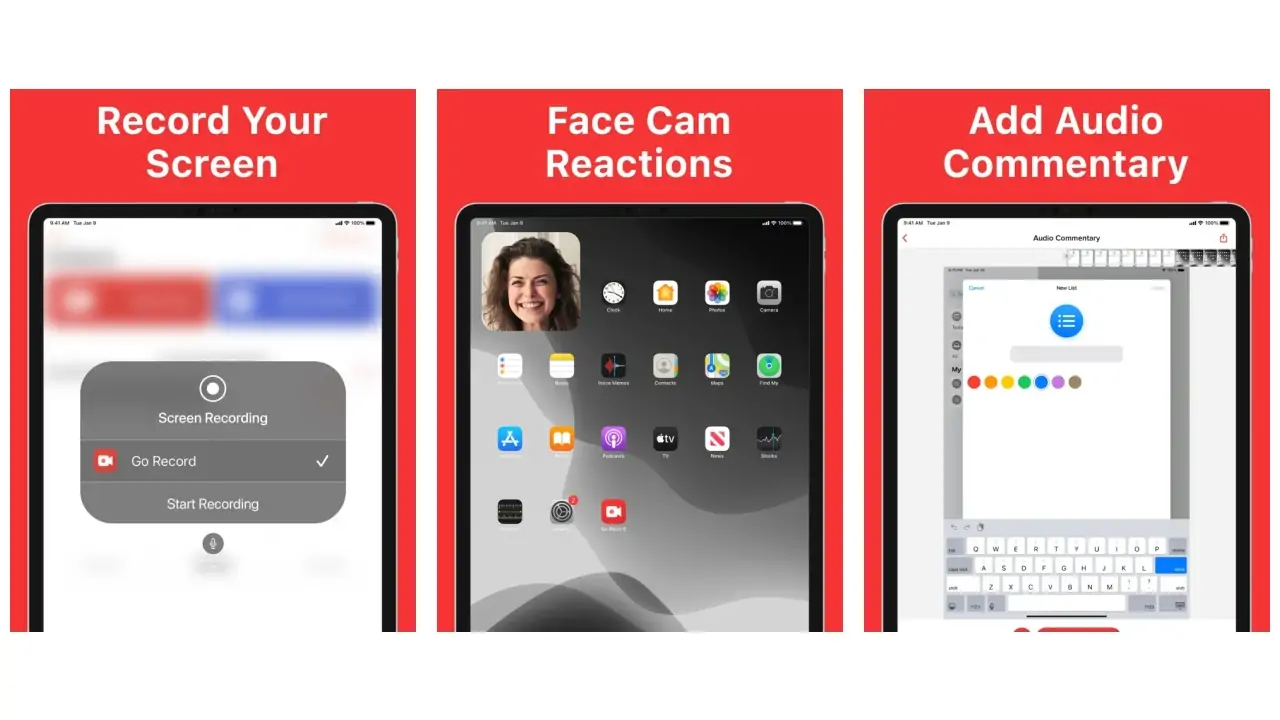
Go Record is an efficient screen recorder application designed for seamless recording and sharing of screen activities. It stands out with its user-friendly interface and versatile functionality, enabling users to capture everything on their screen with ease. Whether for creating tutorials, recording gameplay, or capturing video calls, “Go Record” ensures high-quality screen recording with just a few taps. This screen recorder is a go-to tool for those seeking a reliable and straightforward solution for their screen recording needs.
6. TechSmith Capture
Record and share your screen.

2021-11-10
4.6 (9.5K Ratings)
Free
English
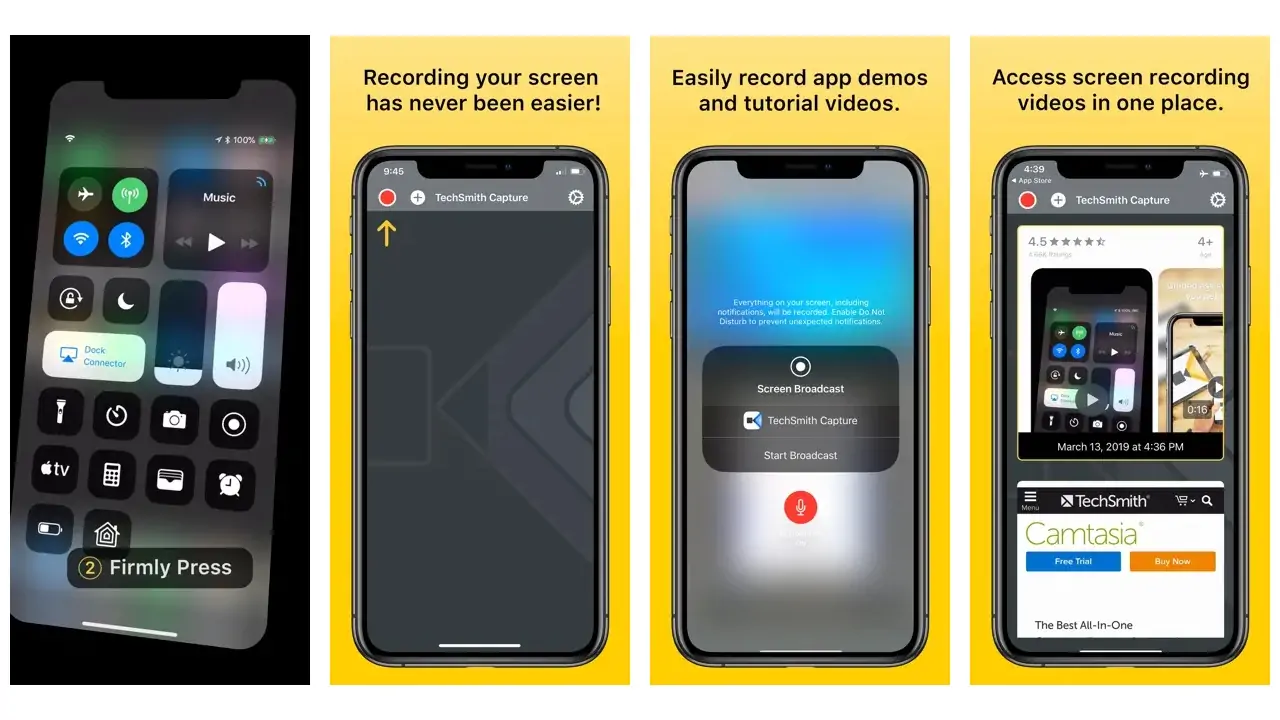
TechSmith Capture is a versatile and user-friendly application designed primarily for iOS devices, making it a strong contender for the title of the best screen recorder for gaming on iPhone. It offers an intuitive interface, allowing gamers to easily record their gameplay and other screen activities with high-quality output. The app also provides seamless integration with other TechSmith products, enhancing its utility for editing and sharing content. With its robust features and compatibility, TechSmith Capture stands out as a reliable tool for both casual and professional gamers looking to capture their gaming moments.
7. Screen Recorder – AZ Recorder
Record Game Capture Reaction

2022-09-15
4.5 (4.1K Ratings)
Free Offers In-App Purchases
English, Japanese, Simplified Chinese
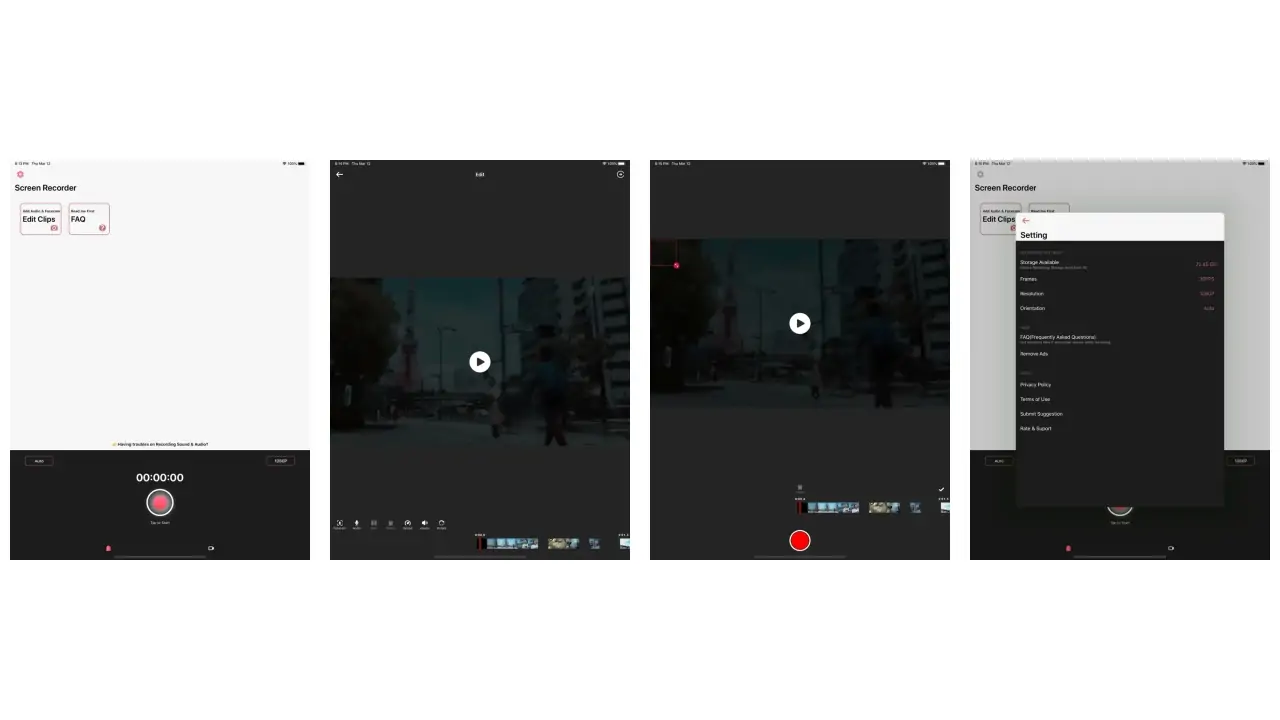
AZ Recorder is widely recognized as one of the top free screen recording apps available in the market. Known for its user-friendly interface and versatility, it allows users to capture high-quality video recordings of their screen with ease. Whether for creating tutorials, recording gameplay, or capturing live streaming content, AZ Recorder offers a range of features like editing tools and no time limits, making it a go-to choice for Android users seeking reliable screen recording solutions.
8. Screen Recorder – V Recorder
V Recorder,Face Cam,Subtitles

2023-11-07
4.7 (27.9K Ratings)
Free Offers In-App Purchases
English, Arabic, Dutch, French
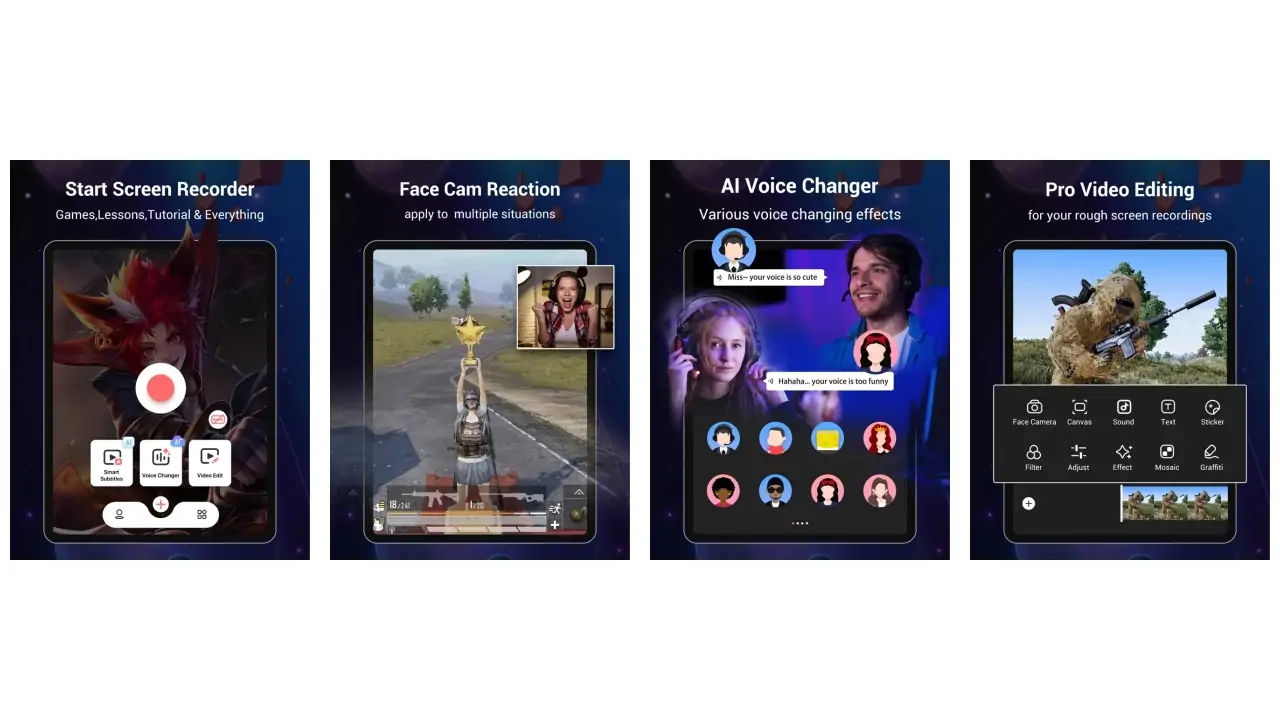
Screen Recorder – V Recorder is renowned as one of the best iOS screen recorders available in the market. It offers a user-friendly interface, making it easy for anyone to capture their screen activities with high-quality output. The app is versatile, supporting a range of resolutions and frame rates, and includes features like internal audio recording and editing tools. Ideal for gamers, educators, and content creators, V Recorder stands out for its seamless performance and robust functionality.
9. Screen Recorder Pro⋆
Record Display & Reaction Cam

2023-02-10
4.5 (21.9K Ratings)
Free Offers In-App Purchases
English
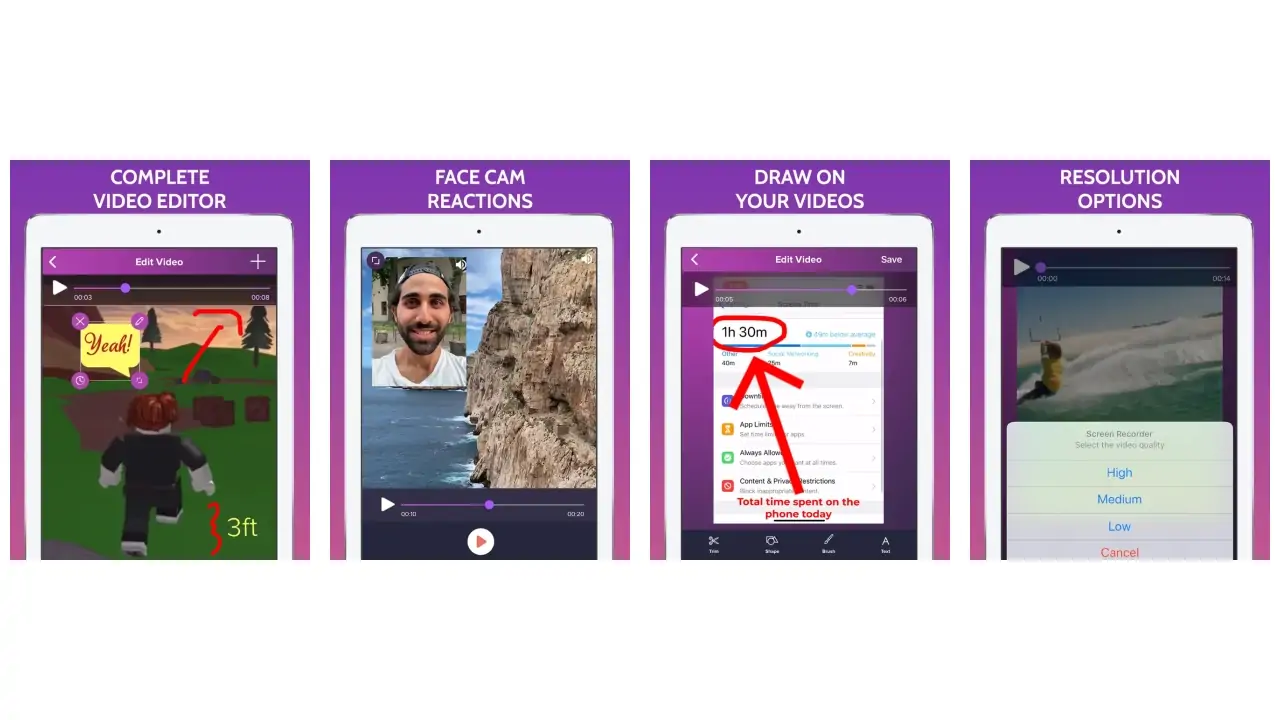
Screen Recorder Pro⋆ stands out as one of the best apps for screen recording, offering a seamless and user-friendly experience. This application allows users to capture high-quality video footage directly from their device’s screen, making it ideal for tutorials, gameplay, or any other content where screen recording is essential. Its intuitive interface and robust features, including editing tools and customizable settings, make it a top choice for both beginners and professionals. Screen Recorder Pro⋆ truly simplifies the screen recording process, ensuring high-quality results with minimal effort.
10. Web Recorder – Browser Capture
Web browsing video recorder

2018-06-27
3 (1.2K Ratings)
Free
English
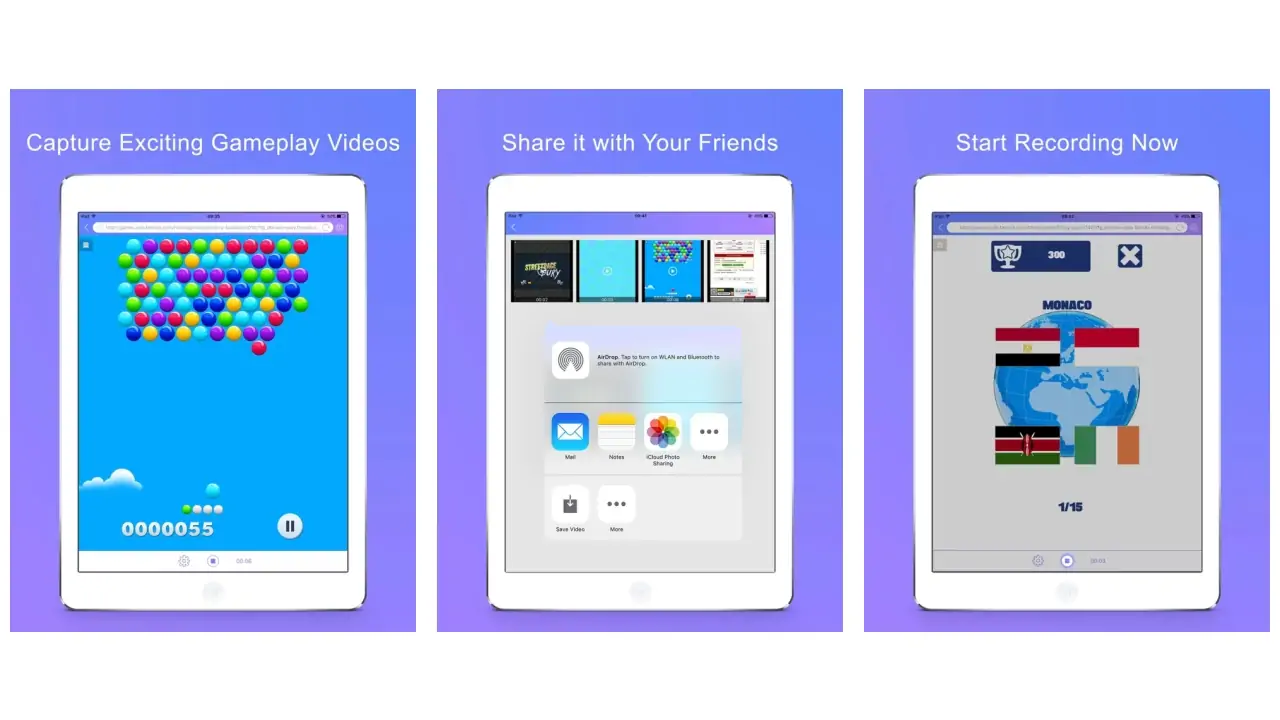
Web Recorder – Browser Capture stands out as a top choice among the best apps for screen recording, especially for users who need to capture their browsing activities with precision and ease. This application is designed with a user-friendly interface, making it simple for both beginners and professionals to record high-quality videos directly from their web browsers. Its versatility and efficiency make it an essential tool for creating tutorials, presentations, or even recording streaming content. With Web Recorder – Browser Capture, users get a seamless screen recording experience that integrates effortlessly into their workflow.
11. Screen Recorder – Video Editor
Screen Recorder & Video Editor

2020-05-20
3.8 (49 Ratings)
Free
English
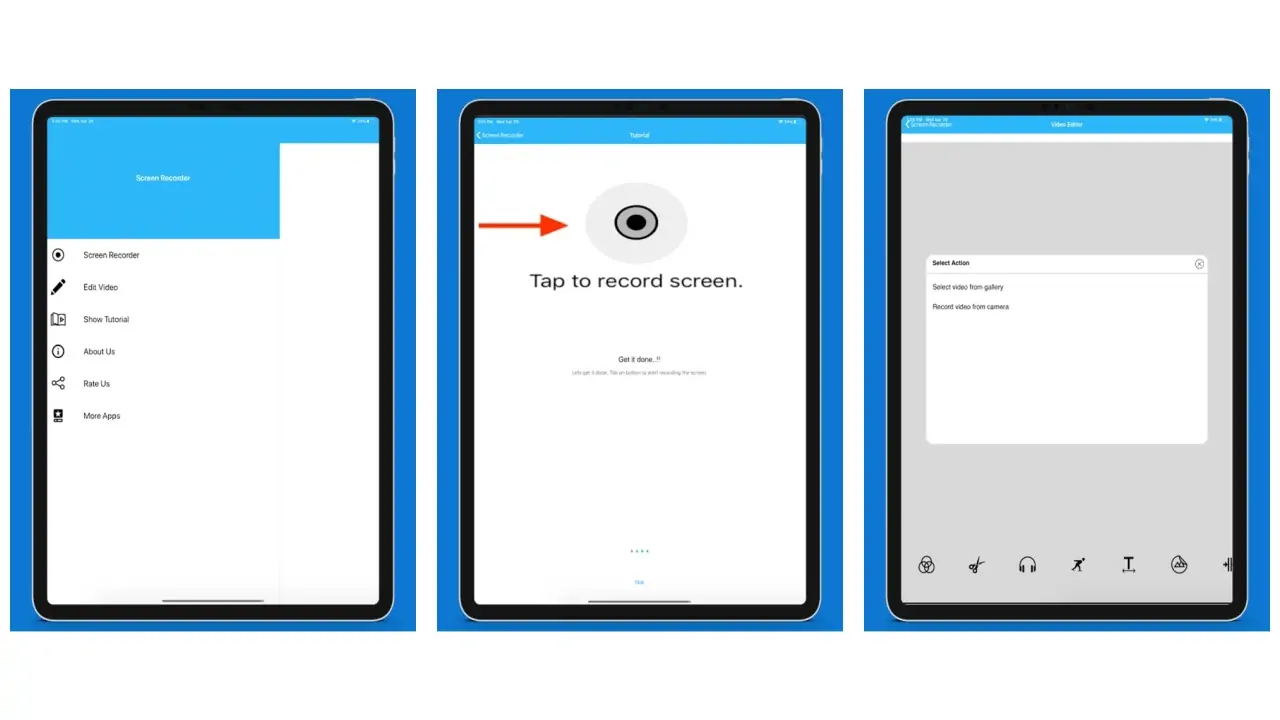
Screen Recorder – Video Editor is an innovative application designed for iPhone users, offering seamless integration of screen recording and video editing functionalities. Ideal for creating tutorials, gameplay videos, or presentations, this app stands out among screen recording apps for iPhone with its user-friendly interface and robust editing tools. It enables users to capture high-quality screen recordings and edit them with various effects and annotations, making it a versatile tool for both professionals and casual users.
Paid Screen Recording Apps
Paid screen recording applications offer advanced features compared to their free counterparts, such as high-quality video output, longer recording times, and the ability to capture both screen and webcam footage simultaneously. These apps often include editing tools, enabling users to refine their recordings with annotations, effects, and custom branding. Ideal for professionals and content creators, these apps provide enhanced support and regular updates, ensuring a more reliable and feature-rich screen recording experience. Their use is prevalent in educational, business, and content creation domains, where quality and versatility are paramount.
12. iRec -Screen Record Livestream
Record&livestream your screen!

2023-09-14
4.2 (2.4K Ratings)
$1.99
English
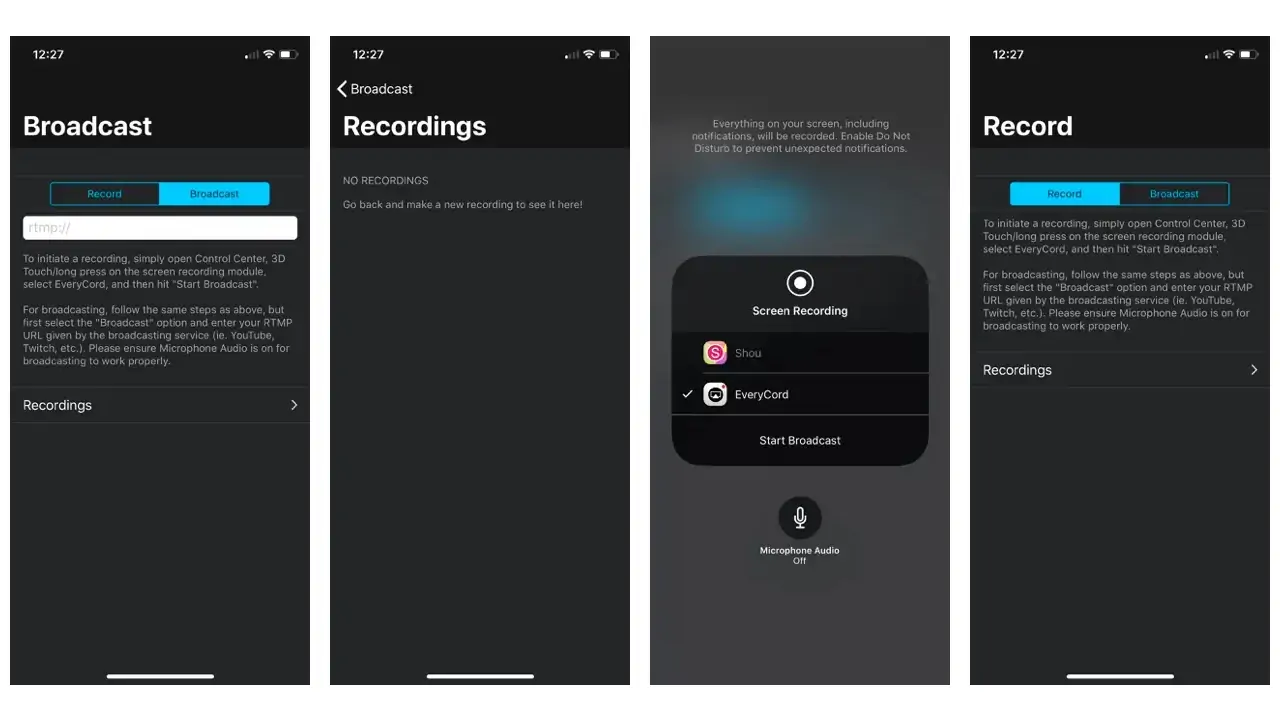
Key Differences Between Free Screen Recording Apps And Paid Screen Recording Apps
Free Screen Recording Apps For iPhone
Pros:
- No Cost:
- Free to use, making them accessible to everyone.
- Basic Features:
- Generally include essential screen recording functionalities.
- Good for Casual Users:
- Ideal for users who need to record screens occasionally and don’t require advanced features.
Cons:
- Watermarks:
- Free versions often place a watermark on the recorded videos, which may not be suitable for professional use.
- Limited Features:
- May lack advanced editing tools, high-resolution recording options, and additional functionalities.
- Ads:
- Free apps may display ads, which can be distracting and intrusive.
- Limited Support:
- Customer support might be limited or slower compared to paid versions.
- Potential Security Risks:
- Some free apps (especially those not from reputable sources) may pose security risks.
Paid Screen Recording Apps For iPhone
Pros:
- No Watermarks:
- Paid apps typically allow you to record videos without any watermarks, making the output look more professional.
- Advanced Features:
- Offer a wider range of features, including advanced editing tools, high-resolution recording, and more customization options.
- Regular Updates and Support:
- Paid apps often come with dedicated customer support and regular updates for performance and security.
- No Ads:
- Paid apps are generally ad-free, offering a cleaner and more focused user experience.
- Higher Security Standards:
- Reputable paid apps are more likely to have better security measures in place to protect user data.
Cons:
- Cost:
- Requires a one-time purchase or a subscription fee, which might not be affordable for all users.
- May Be Overkill for Casual Users:
- If you only need to record your screen occasionally and don’t need advanced features, a paid app might be more than you need.
- Subscription Models:
- Some paid apps work on a subscription model, which means ongoing costs, and the app may become unusable if the subscription is not renewed.
You May Also Like To Read: Best Video Recording Apps for Android
Frequent Ask Questions (FAQ’s)
Are screen recording apps safe?
Most apps from the App Store are safe, but always read reviews and check permissions before downloading.
How do I enable screen recording on my iPhone?
Go to Settings > Control Center > Customize Controls, then tap the '+' button next to Screen Recording.
Do screen recording apps record touch gestures?
Some third-party apps offer the feature to record touch gestures, showing where and when the screen was touched during recording.
Can I edit my screen recordings within the app?
Many screen recording apps come with built-in editing tools, allowing you to trim, annotate, and add effects to your recordings.
Why is my screen recording video blurry?
This may be due to low resolution settings in the app. Check the app’s settings and choose a higher resolution or quality option.
Do screen recording apps drain the battery quickly?
Screen recording can be resource-intensive and may consume more battery, especially for long recordings.
How much storage space do screen recordings take?
The storage space used by screen recordings depends on the length and quality of the recording. Higher resolution recordings will take up more space.
Conclusion:
Screen recording on the iPhone has become an essential tool for various purposes, from professional content creation to casual sharing of information. While the built-in feature of the iPhone provides a basic solution, third-party apps offer a wealth of additional features to enhance your recording experience. By considering your needs, budget, and desired features, you can find the perfect app to turn your iPhone into a powerful screen recording tool. Explore the options, read the reviews, and start capturing your screen like a pro!
